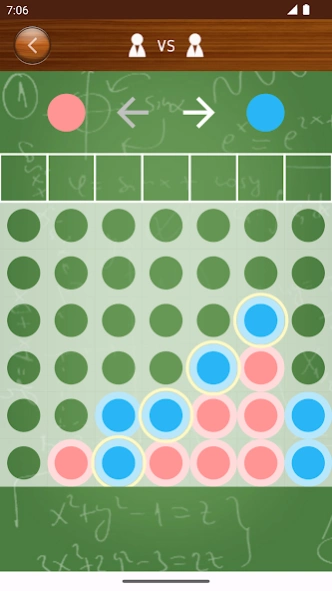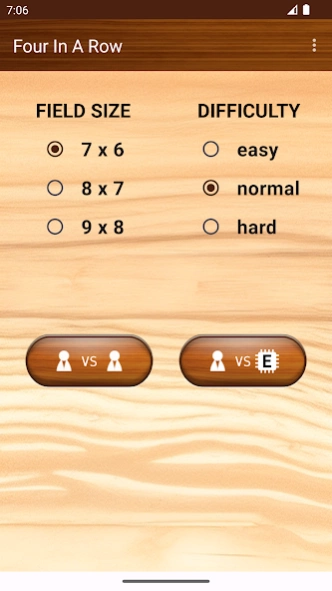Four in a Row : Line Game 1.0.1
Free Version
Publisher Description
Four in a Row : Line Game - Strategic game: Connect four to win.
Take turns dropping chips into the columns in order to get four in a row. To drop a chip, click on a column on the board or click and drag your chip into a column. Connect 4 pieces horizontally, vertically or diagonally to win the match. You can play against the computer, a friend.
4 IN A ROW TIPS & TRICKS
Block winning spaces. On your turn, look around the board to see if you spot any groups of three discs in any direction. If you’re able to, drop one of your pieces down to block off that fourth spot. If you can’t immediately block the space, or if the winning space is on the second row, be careful not to drop your piece below that winning spot.
Control the center. Any horizontal or diagonal string of four pieces must, by definition, include a piece from the center column. Because of this, the player who controls the center column has many more possible ways to connect 4 pieces. It’s a good idea to set up as many pieces as you can in the center early on in the game and build your lines around that.
Watch your opponent carefully. After a few rounds, you’ll be able to predict your opponent's strategy based on the way they place their pieces. Watch their moves closely with every turn to determine your best move. For example, if you see your opponent has set up a row of two with an open space on each side, block one of the sides with your color. This will quickly prevent them from setting up a winning row.
Plan ahead. 4 In A Row is very much a strategic game. Just like in Chess, you’ll have to plan your moves in advance in order to come up with something to stump your opponent. As you're planning, think about how your opponent will counter your next move. If you have your eye on a certain spot on the board, it’s best to try and distract your opponent by forcing them to block your moves elsewhere.
Go for the figure 7. Arranging your pieces in a “7” formation means certain victory. Ideally, you should look to connect horizontal and diagonal lines of three with two blank spaces at the end of the horizontal line. This will lead your opponents eyes to that one space at the end of the horizontal row, forcing them to block that space and allowing you to complete the diagonal line and snag victory.
Playing 4 In A Row helps boost cognitive skills as well as strategic thinking. When playing, you have to think strategically with every move in order to trick and best your opponent. You’ll also have to be able to remember each of your opponent’s moves and quickly think of the pros and cons of your next move.
About Four in a Row : Line Game
Four in a Row : Line Game is a free app for Android published in the Puzzle & Word Games list of apps, part of Games & Entertainment.
The company that develops Four in a Row : Line Game is THJHSoftware. The latest version released by its developer is 1.0.1.
To install Four in a Row : Line Game on your Android device, just click the green Continue To App button above to start the installation process. The app is listed on our website since 2024-03-26 and was downloaded 0 times. We have already checked if the download link is safe, however for your own protection we recommend that you scan the downloaded app with your antivirus. Your antivirus may detect the Four in a Row : Line Game as malware as malware if the download link to org.thjh.fourinarow is broken.
How to install Four in a Row : Line Game on your Android device:
- Click on the Continue To App button on our website. This will redirect you to Google Play.
- Once the Four in a Row : Line Game is shown in the Google Play listing of your Android device, you can start its download and installation. Tap on the Install button located below the search bar and to the right of the app icon.
- A pop-up window with the permissions required by Four in a Row : Line Game will be shown. Click on Accept to continue the process.
- Four in a Row : Line Game will be downloaded onto your device, displaying a progress. Once the download completes, the installation will start and you'll get a notification after the installation is finished.